dots
Bootstrapping library for OS/X & Ubuntu (and maybe others!)
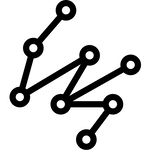
The goal of dots is to automate the process of getting your operating system from a stock build to a fully functional machine.
dots should be the first thing you download and run to get your computer set up. Dots differs from dotfiles, beacause dots installs and configures applications as well as builds your profile.
$ bpkg install dotsSupported Operating systems:
Mac OS X
The OSX build does the following:
- install homebrew
- installs binaries (graphicsmagick, python, sshfs, ack, git, etc.)
- sets OSX defaults
- installs applications via
homebrew-cask(one-password, sublime-text, virtualbox, nv-alt, iterm2, etc.) - sets up the ~/.bash_profile
Ubuntu (server)
The Ubuntu build does the following:
- dash => bash
- creates a user
- installs git and curl
- sets up the ssh keys
- configures fail2ban
- sets up the firewall
- installs docker
Usage
Usage: dots [options] [command] [args ...]
Options:
-v, --version Get the version
-h, --help This message
Commands:
reload Reload the dotfiles
boot <os> Bootstrap the given operating system
update Update dotsLinks
- Source Code (GitHub)
- Author: Matthew Mueller
- Packager: Joseph Werle
- Logo by Piotrek Chuchla
blog comments powered by Disqus